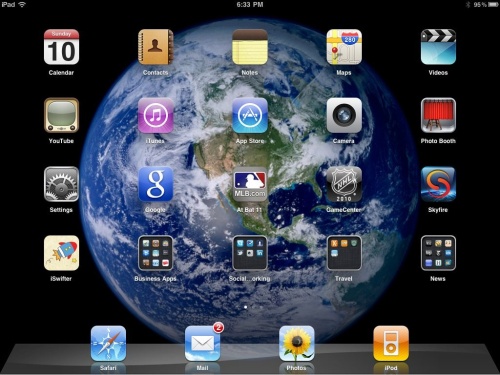 My experience with the first generation iPad ended with my returning the loaned device without a purchase While my first experience with the IPad1 left me wanting, I was completely seduced by the iPad 2. With all my positive experiences with my Droid Incredible, I had been holding out for a new Android tablet. I succumbed to the iPad 2 when I realized that what I wanted in a tablet could be provided by Apple.
My experience with the first generation iPad ended with my returning the loaned device without a purchase While my first experience with the IPad1 left me wanting, I was completely seduced by the iPad 2. With all my positive experiences with my Droid Incredible, I had been holding out for a new Android tablet. I succumbed to the iPad 2 when I realized that what I wanted in a tablet could be provided by Apple.
This was my wish list
1. Business applications and the ability to leave my laptop home for some business trips
2. Infotainment, interesting multimedia formats for my news
3. Entertainment, generally video from my favorite Television and Sports programs
4. Great looking device, want to be one of the “cool kids”
5. New applications coming everyday that matter
6. Decent customer support
I concluded that for this generation of devices, the iPad2 is king. Here’s why…
To begin with I have a Wifi-only 32Gig model.
For business apps I need email access to multiple accounts, including Exchange. The iPad was easily configured for 4 accounts and I had all my email singing within a minute.
Next, I need to edit Microsoft office docs. I installed “QuickOffice” and it works great for most light-editing tasks. I am writing this blog article using the word version of quick office on my iPad. Of course, I also need to print documents. These are several printing apps for the iPad. I use “PrintCentral” for printing. I just installed the app and it found all the printers in my house. I was able to print from my iPad with less problems than we typically have from a Microsoft machine!
the word version of quick office on my iPad. Of course, I also need to print documents. These are several printing apps for the iPad. I use “PrintCentral” for printing. I just installed the app and it found all the printers in my house. I was able to print from my iPad with less problems than we typically have from a Microsoft machine!
I also require access to the “Dropbox” application. This is a shared, synchronized cloud storage service. I use it to share files among my computers, Droid Smart phone and now iPad, with clients and family. This app effectively adds 50gig of virtual storage to my IPad. I have Microsoft office files, music, video and pictures in various Dropbox folders. Not only is the Dropbox app for iPad great, but Dropbox and Google Docs seamlessly integrate with QuickOffice. The permission and privacy features on Dropbox allow me to share access for specific folders with specific people.
A mission critical business app for me is Skype. While it works great on my Droid phone, having the iPad (really an iPhone App) with video is a good addition. I wish Skype would upgrade their app to take more advantage of the real-estate available on an iPad screen.
Another business oriented app I tried was “logMein”. Initially, I thought this was a new dish at my local Chinese restaurant, but it is program that connects with a Mac or PC and displays the screen of that machine on your iPad. LogMein (Log-me-in) gives you full control of your remote machine to access files and programs. I have to admit that while it works, I am not sure how often I will actually use it.
So, for business environment the iPad gets high marks.
Infotainment
Generally this category consists of websites turned into interesting multimedia applications for the iPad. I have the NY Times, CNN, the Daily, CBS News, Fox News, ABC news, Huffington Post, The Onion, BBC, USA Today and even my old college newspaper, now an IPad app, “The Concordiensis” from Union College. The mix of text, photos, audio and video creates a multimedia publication unlike anything else.
Entertainment
 This is the area that I originally had the most concern for the iPad due to the lack of native (or any) Flash support. The savior for entertainment is the app “iSwifter”. Using this proxy browser app I am able to watch web video from NBC, Fox and even HBOGo. The video I want to see on the web is completely accessible on my iPad, even Flash video. Other great entertainment apps include MLB At Bat 11. If you like MLB on an iPhone or Android, you will love it on an IPad. I just wish you did not have to pay for it separately on each device.
This is the area that I originally had the most concern for the iPad due to the lack of native (or any) Flash support. The savior for entertainment is the app “iSwifter”. Using this proxy browser app I am able to watch web video from NBC, Fox and even HBOGo. The video I want to see on the web is completely accessible on my iPad, even Flash video. Other great entertainment apps include MLB At Bat 11. If you like MLB on an iPhone or Android, you will love it on an IPad. I just wish you did not have to pay for it separately on each device.
Kudos to the guys at MLB for having the best Sports App…period.
Another cool app is “Tune-In”. This is a live radio app that gives streaming access to many radio stations within the US and the world. I recently listened to a Tampa/Carolina NHL hockey game on my IPad. All of these entertainment apps are in addition to the usual YouTube, iTunes, and video apps that are built into the IPad.
Great looking, cool device.
 All I can say here is that like most Apple products, the iPad sets the standard for physical design that all the other tablets will chase. The incorporation of the smart cover is another great feature. Among its other capabilities, the ability of the cover to support iPad at an angle for typing is key.
All I can say here is that like most Apple products, the iPad sets the standard for physical design that all the other tablets will chase. The incorporation of the smart cover is another great feature. Among its other capabilities, the ability of the cover to support iPad at an angle for typing is key.
Applications
This is a major reason for my decision to go with an iPad in lieu of an Android. Unlike the smart phone app market in which there is a rough equivalence between the must have iPhone and apps, Apple seems to have a clear lead in tablet specific apps. Apple also has a huge sales lead in tablets. For these reasons my logic is that an iPad will have a distinct app advantage for the duration of this generation of tablets. (Next year or so)
Customer support
Generally I have been very happy with customer support from Apple. An exception to this was a call I made for an iPad issue. The first I tried to sync my Mac iTunes to my iPad, none of the music or videos would sync. I called Apple support and the first answer I got was that since all of my music was not bought on iTunes, it would not sync. What??! Despite the logical problems with that statement, the Apple rep stood firm with his answer. I then called back and got someone different who directed me to “clear my sync queue” with a program called “iSync”. After I followed her directions, all of my media was able to sync.
Overall, I have been pleased with the new iPad. As a confirmed Android user for Smart phones, I was hopeful that the Droid tablets would be more competitive with the iPad. This round goes to Apple. We will have to wait another year or so to see if Google will catch-up in this segment as they have with smart phones.
As for Blackberry or Windows Tablets? As we say in New Jersey…
Fuggeddaboudit!
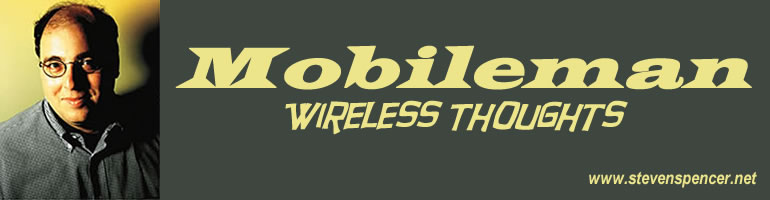



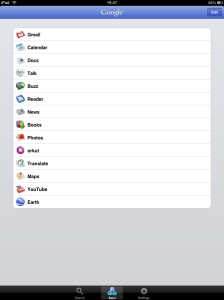

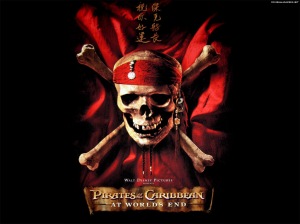 The news is filled daring raids by pirates from the Gulf of Aden to a new breed of Pirates of the Caribbean.
The news is filled daring raids by pirates from the Gulf of Aden to a new breed of Pirates of the Caribbean. force used unconventional warfare to fight a technologically and numerical superior power.
force used unconventional warfare to fight a technologically and numerical superior power. The ease of finding high quality, high definition, and high-bandwidth video entertainment through legitimate means has reduced the desire, and the need, to be a video programming pirate.
The ease of finding high quality, high definition, and high-bandwidth video entertainment through legitimate means has reduced the desire, and the need, to be a video programming pirate.