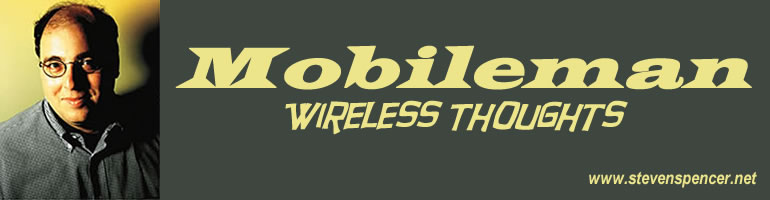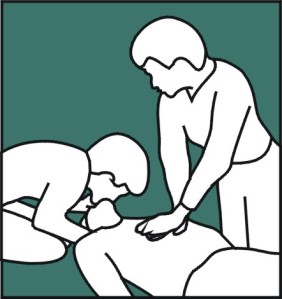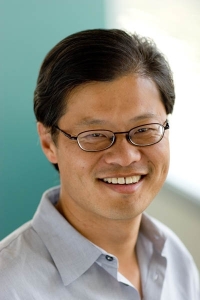Google + Moto is the BIG NEWS of the summer. It was big enough to grab me out of my blog vacation. While the pundits are filling the airwaves with analysis on this one , I view it perhaps more simply, more straightforward.
Google + Moto is the BIG NEWS of the summer. It was big enough to grab me out of my blog vacation. While the pundits are filling the airwaves with analysis on this one , I view it perhaps more simply, more straightforward.
The battleground for supremacy in connected devices (mobile smartphones, Tablets, and set-top boxes) has moved from the R&D labs to the court rooms. The patent wars between Apple and Google are fierce, with Microsoft bulking up on its own portfolio as part of the consortium that bought the Nortel patents.
Motorola was worth the price Google paid just for their patent portfolio. In patent wars if you get sued, you better have a patent in your portfolio that can hurt the attacker. In this way you trade mutual assured destruction with a patent stand-off.
When Google acquired the rights to Motorola’s 25,000+ patents, they bought both defensive capability and offensive firepower. Apple may go after Android for an Apple patent but what are the changes that Google now has a patent that can hurt Apple?
Apple may go after Android for an Apple patent but what are the changes that Google now has a patent that can hurt Apple?
It is impossible to design and produce a device such as an iPhone, iPad, or Android device that will not infringe on someone’s patent. Impossible. What a company must do is acknowledge that they will infringe and hope the other guy also infringes on their patents and us the mutual infringement to to either create a license arrangement or to have both companies do nothing.
Google’s price of $12.5B is about $500,000 per patent, which seems to be a bargain compared to the $4.5B Apple and Microsoft for 6000 Nortel patents. Their price was $750,000 per patent.
Lets assume that the Motorola sale is approved and Google gets the Motorola patent portfolio. Google’s next problem is that they have also bought a company that makes handsets. I say this is a problem because this is a huge company in a market that is different from Google’s core competency. This is also a company that competes with Google’s other OEM partners for Android Devices. The conventional wisdom is that these other OEM partners will start to defect, en mass, to Microsoft.
Yeah right….
What does defect even mean? Microsoft will pay these companies to produce some Windows phones anyway.
Android is free. Can Microsoft compete with free? Google makes its money on Android from their ad business. Microsoft must make money from their software license for Mobile 7 operating system. Besides for being years late to the party, Microsoft is structural disadvantaged to compete. At best they can hope to be a number 3 player.
Google has two choices.
Number 1: They can acquire the patent portfolio and then spin out the Motorola Mobility Business, probably re-cooping half their initial investment. They could sell Motorola’s handset and tablet businesses, along with licenses to the patents they now own to either HTC or Samsung, their two most important OEM partners. This would be an amazing move.
Number 2: Keep the Motorola hardware business and expand Android into the Cable Set-Top Box market. This is the riskier of the paths as the sheer weight of a big manufacturing company could alter the culture of Google for the worse. This path would be an attempt to become “Apple”. While this path seems to be the assumed defacto strategy of Google, I am placing my bets on scenario #1. This will take a couple of years to play out, so hold onto this link and let’s see if I am right.
An indicator that we are on Scenario 1 will be if Microsoft acquires RIM (Blackberry) or Nokia. This would be an acknowledgment that the Google OEM manufacturers are not going to defect to Microsoft and that they must own a hardware company to compete.